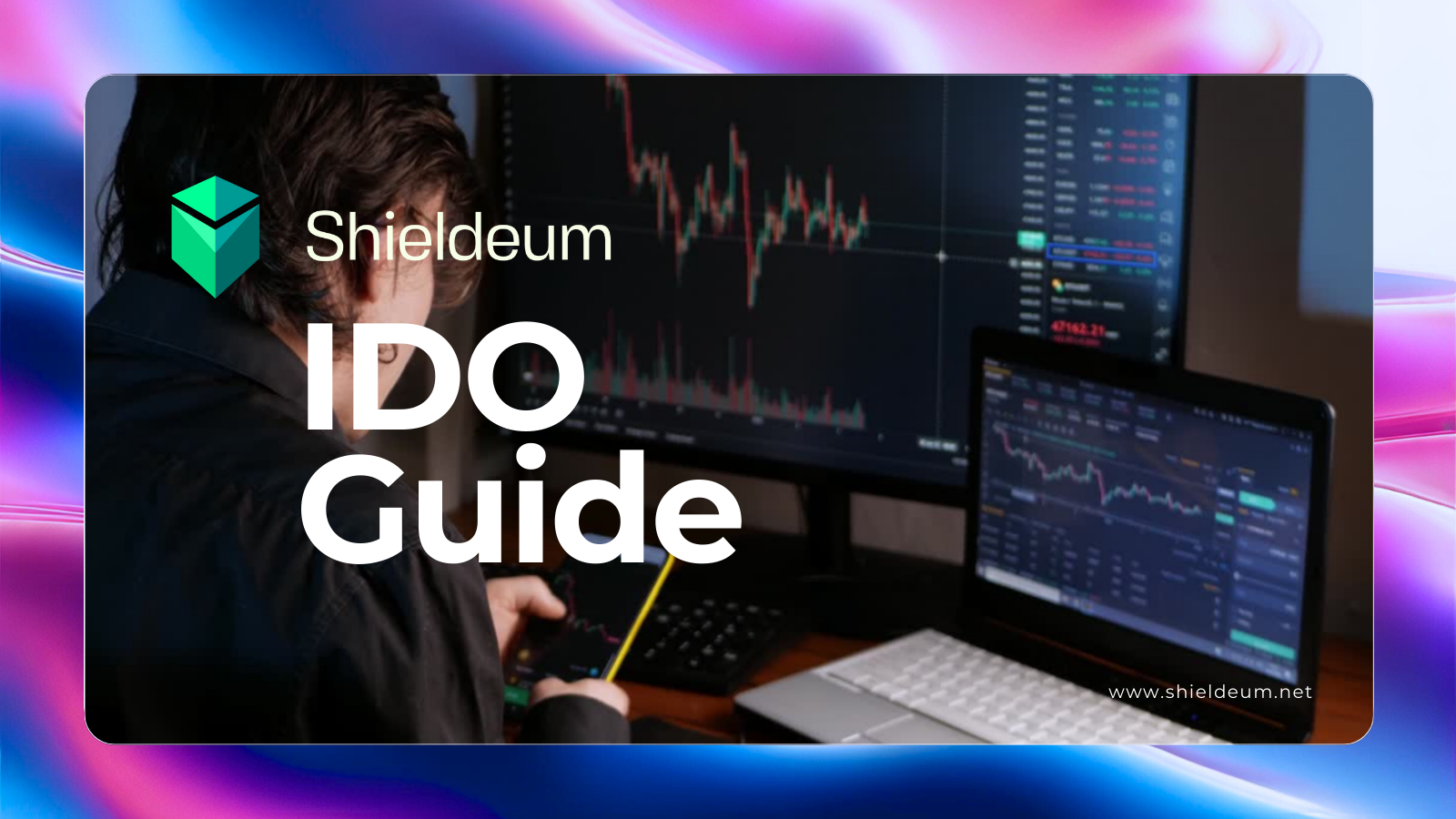How to Set Up Shieldeum EPN - Your Ultimate Guide
Welcome to our guide on setting up Shieldeum Encrypted Private Network (EPN)! We appreciate your support and patience, and as a token of our gratitude, we're thrilled to offer you free access to EPN while we are all eagerly awaiting the launch of SDM token. In this guide, we'll walk you through the simple steps to claim your free access and start enjoying top-tier online security.
What You Get:
With Shieldeum EPN, you gain access to a suite of advanced security features designed to protect you from various online threats, including phishing scams and malicious smart contracts. Here's what you can expect:
- Unlimited Protection: Benefit from unrestricted access to EPN's cutting-edge security measures, ensuring your online activities remain anonymous, safe and secure. We are blocking well over 10,000+ malicious web3 websites.
- Cross-Platform Compatibility: Whether you're using Windows, Mac, Linux, iOS, or Android, EPN is compatible with all your devices, providing comprehensive security wherever you go.
How to Claim Your Free Access:
Follow these simple steps to claim your free access to Shieldeum EPN:
- Visit https://app.shieldeum.net/EPN
- Click on "Connect Wallet" to get started.

- After connecting your wallet, you'll see fields to create your username and password.
- Enter your desired username and password, then click on "Create Account."
- Once your account is created, your username will appear in the top left corner of the page. You can also choose to change your password here if needed.
- Below, you'll find apps for all devices. Select the device you're using, install the app, and log in using the username and password you created.

No credit card required, no strings attached—just top-tier security, allowing everyone to experience the benefits of Shieldeum EPN before the token launches!
Don't Wait—Secure Your Digital World Today! Take advantage of this limited-time offer and start experiencing the future of online security with EPN. Join us in creating a safer, more secure internet for everyone.
To maintain your access to Shieldeum EPN at no cost following the token launch, simply you hold $100 or more worth of SDM tokens in your preferred Web3 Wallet, such as Metamask, Trustwallet, Binance Wallet, and others.
Conclusion:
Setting up Shieldeum EPN is quick and easy, and with our free access offer, there's no reason to wait. Get started today and enjoy peace of mind knowing your online activities are protected by the best security measures available.